An ‘SEO’ glossary to help you understand search engine optimisation terminology
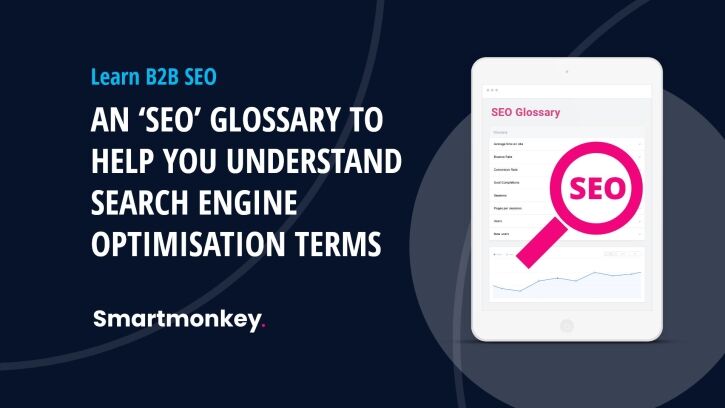
Welcome to your go-to reference point for all things SEO.
Here at Smart Monkey Marketing, we’re always looking for ways to improve how we help our clients understand the work we are doing. Like many of the specialised industries our clients work in, search engine optimisation has its own set of vocabulary, abbreviations and jargon that may be familiar to us and not to you.
In this glossary, our goal is to give you the information you need to make the information we give you less confusing. We’ll update this glossary regularly, so please refer to this if you need to. You can also contact one of our team who would be happy to help decode these terms with you and explain if and how they are relevant to your website.
Top tip: use your browser’s find function to search for a specific phrase or word.
- Average time on site
- Bounce Rate
- Conversion Rate
- Goal Completions
- Sessions
- Pages per sessions
- Users
- New users
What is Average Time on Site in Google Analytics?
Average time on site provides an indication of how long users are spending on your website.
It’s important to remember that:
Google Analytics does not include the time for the last page viewed in a session. So, the average session duration tends to be lower than the actual amount of time people are spending on your website. In this instance, average time on site is used as a general indication and is not a specific metric.
What does Bounce Rate mean?
In Google Analytics, a bounce is a session that only triggers one request to the Analytics server. For example, if a user opened a single page on your site and then exits without any further interaction.
It’s important to remember that:
Bounce rate is calculated by dividing single page sessions by all sessions.
What is a Conversion Rate?
Conversion rate is calculated as follows:
(Number of goal conversions / Number of sessions) * 100
What are Goal Completions?
A goal completion happens when a user takes a specific action that is being tracked. For example, if your website is set up to track each time a user sends a message through your contact form then this will be added to the Goal Completions.
What is a Session?
The Google Support hub provides a brilliant overview of how a ‘Session’ is defined.
“A session is a group of user interactions with your website that take place within a given time frame.”
It’s important to remember that:
One user can have multiple sessions that occur on the same day or over several days, or even months. As soon as one session ends, another session can start.
A session ends when:
- Time-based expiration:
- After 30 minutes of inactivity
- At midnight
- Campaign change:
- If a user arrives via one campaign, leaves, and then comes back via a different campaign.
What does Pages per session (Pages/Session) mean?
This shows you the average number of pageviews in each session.
It’s important to remember that:
A single user can have more than one session. See sessions.
What are Users in Google Analytics?
Users are individuals browsing your website. Specifically, users are browser cookies that are unique to the user.
It’s important to remember that:
A user can have multiple interactions with your website. These interactions are referred to as sessions.
What are New Users in Google Analytics?
These are people that visit your website for the first time within your selected data range. Users are actually browser cookies.
It’s important to remember that:
If a user clears their cookies and revisits your website, they will be reported as a new user. This includes if a user visited your website on their desktop computer and then visited on their mobile.
